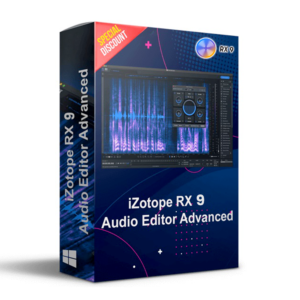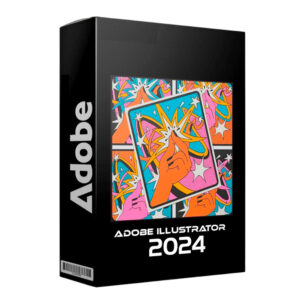Description
Are you struggling to verify your YouTube channel and unlock the custom thumbnail feature? Don’t worry, We can help! With our service, We’ll verify your channel using a US phone number, so you can start customizing your content without hassle.

What We Offer:
We will verify your YouTube channel using a US phone number through one of the following methods:
- Account Login: Simply share your YouTube account login details, and we’ll verify your channel using a US number.
- Remote Access (TeamViewer): Would you prefer to keep control of your account? No problem! We can connect remotely to your laptop or desktop via TeamViewer and verify your channel directly.
- Verification Code (WhatsApp): Want to handle the process yourself? We’ll send you a US phone number and the verification code via WhatsApp. Just make sure to activate the code within 60 seconds!
Why Choose Us?
- Fast & Secure Service: Your privacy and security are our priority.
- Multiple Verification Methods: Choose the method that works best for you.
- Guaranteed US Number: Ensures smooth verification without delays.
- Satisfaction Guaranteed: We won’t stop until your channel is verified!
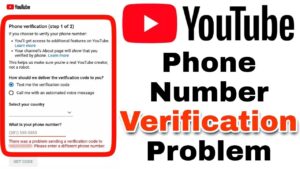
How It Works:
- Choose your preferred method of verification.
- Place an order and provide the necessary details.
- We’ll verify your channel, usually within 24 hours.
Delivery Time: Within 24 hours!
Get Started Today:
Verifying your YouTube channel has never been easier. Whether you’re unlocking custom thumbnails or accessing other features, let us handle the verification for you, hassle-free.
Why YouTube Requires Phone Number Verification and How to Avoid Common Issues
To verify your YouTube account, you’ll need to provide a phone number. You’ll then receive a verification code via text or voice call. Once your account is verified, you unlock several important features:
- Upload videos longer than 15 minutes.
- Add custom thumbnails to your videos.
- Live stream on YouTube.
- Appeal Content ID claims.
To access advanced features like embedding live streams, testing different thumbnails, or applying for monetization, you must first complete phone verification. YouTube requires this step to help prevent spam and abuse and to ensure the security of its platform. Each phone number can only be linked to two channels per year to avoid misuse.

Common Verification Problems and Solutions:
- Not Receiving the Verification Code:
- The code should arrive almost immediately. If not, you can request a new one. If you still don’t receive it, there could be an issue with your mobile carrier. Not all carriers support text messages or voice calls from Google. Try switching to a different carrier or request the code via a voice call instead.
- Too Many Accounts Using the Same Phone Number:
- If you receive the message, “This phone number has already created the maximum number of accounts,” it means the phone number is linked to two YouTube channels already. To resolve this, you’ll need to use a different phone number.
- Text Message Delays:
- Sometimes text message delivery can be delayed, especially in densely populated areas or when the carrier’s infrastructure is experiencing issues. If you’ve waited a few minutes and still haven’t received the code, try the voice call option instead.
By ensuring phone verification, YouTube helps protect its community from spam and abuse, keeping the platform safe and secure.