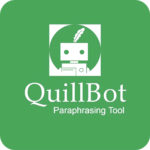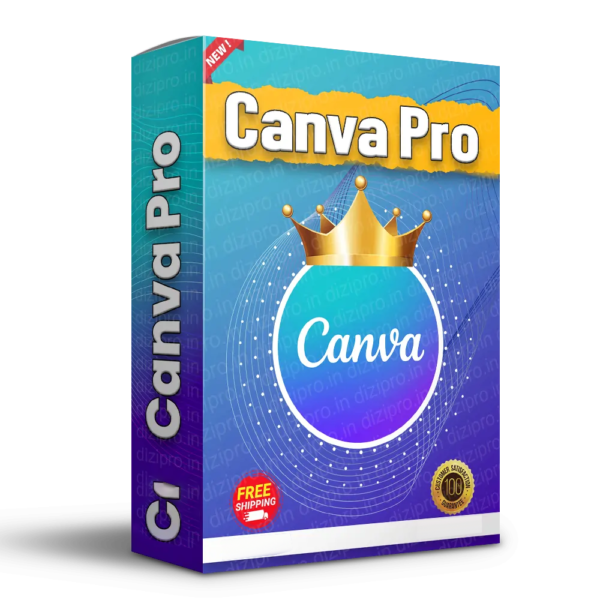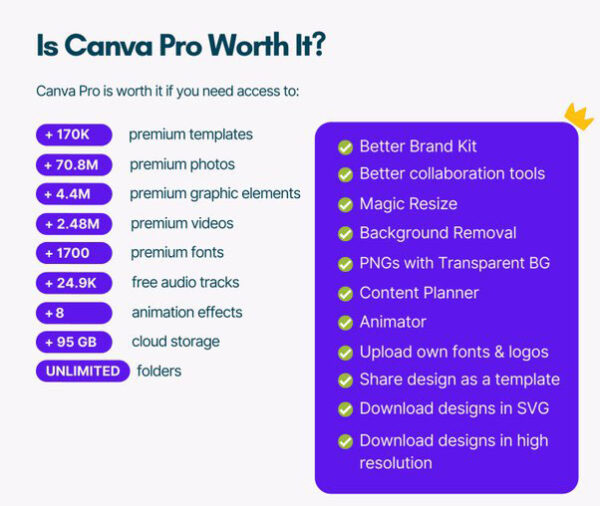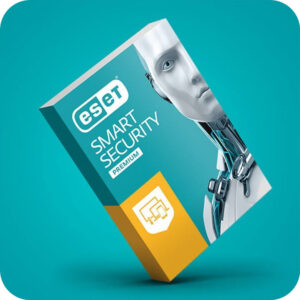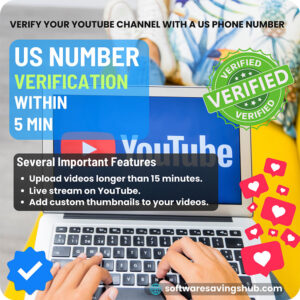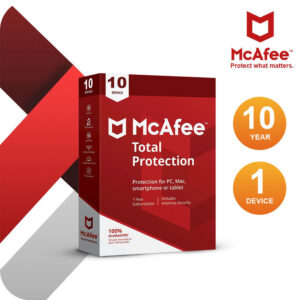Description
Canva Pro Teams/ Business and Canva Edu Pro are both premium versions of Canva, a popular online design platform, but they cater to different user groups and have distinct features. Here’s a detailed comparison of the two:

Canva Pro Teams/ Business
- Target Audience: Businesses, organizations, and teams of any size.
- Features:
- Collaboration: Real-time collaboration with teammates, with the ability to share designs, folders, and brand assets.
- Brand Kit: Create and maintain brand kits with logos, fonts, and color palettes to ensure brand consistency.
- Premium Assets: Access to millions of premium photos, videos, elements, and templates.
- Magic Resize: Resize designs for different platforms with one click.
- Advanced Features: Background remover, animation effects, and premium fonts.
- Multiple Users: Manage multiple users, control access levels, and assign roles (admin, member, etc.).
- Custom Templates: Create and share custom templates within your team.
- Team Workspaces: Dedicated workspaces for different teams or departments.
Canva Education
- Target Audience: Educators, students, and schools.
- Features:
- Collaboration: Students and teachers can collaborate in real-time on group projects.
- Classroom Management: Teachers can manage classes, assign tasks, and review student work directly in Canva.
- Education-Specific Templates: Access to educational templates for classroom activities, presentations, and more.
- Brand Kit: Teachers can set up a brand kit, similar to the Pro version, but tailored for educational use.
- Resource Sharing: Teachers can share resources, assignments, and templates with students.
- Safe Environment: Adheres to privacy and security standards suitable for educational settings.
- Student Accounts: Students get their own accounts, but teachers have oversight and control over their activities.
- Learning Management System (LMS) Integration: Integration with popular LMS platforms to streamline assignments and grading.
Key Differences:
- User Base: Canva Pro Teams is designed for business use, with advanced branding and collaboration tools, while Canva Education focuses on classroom environments with tools tailored for teaching and learning.
- Content and Templates: Canva Education includes content and templates specifically designed for educational purposes, whereas Canva Pro Teams focuses on business and marketing needs.
- Management Features: Canva Pro Teams offers more advanced team management features like role assignments and multiple workspaces, while Canva Education provides classroom management tools.
If you’re in education, Canva Education is a great, cost-effective choice. For businesses and teams that need advanced branding and collaboration features, Canva Pro Teams would be more suitable.
Summary
- Canva Pro is best suited for professionals, small businesses, and teams who need advanced design tools for creating and managing branded content. It offers extensive resources and collaboration tools but comes with a subscription fee.
- Canva Edu Pro provides all the benefits of Canva Pro with additional features and integration with educational platforms.